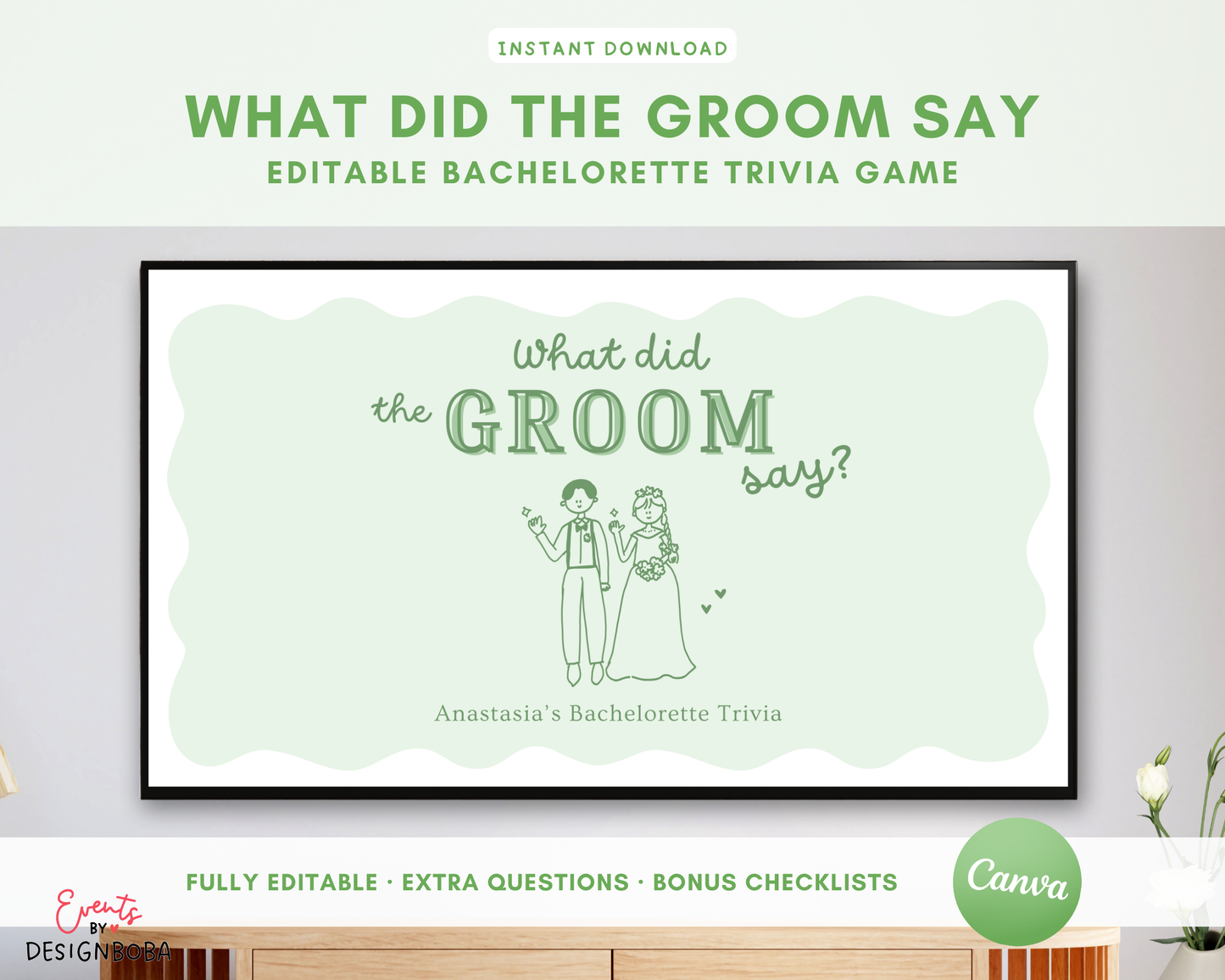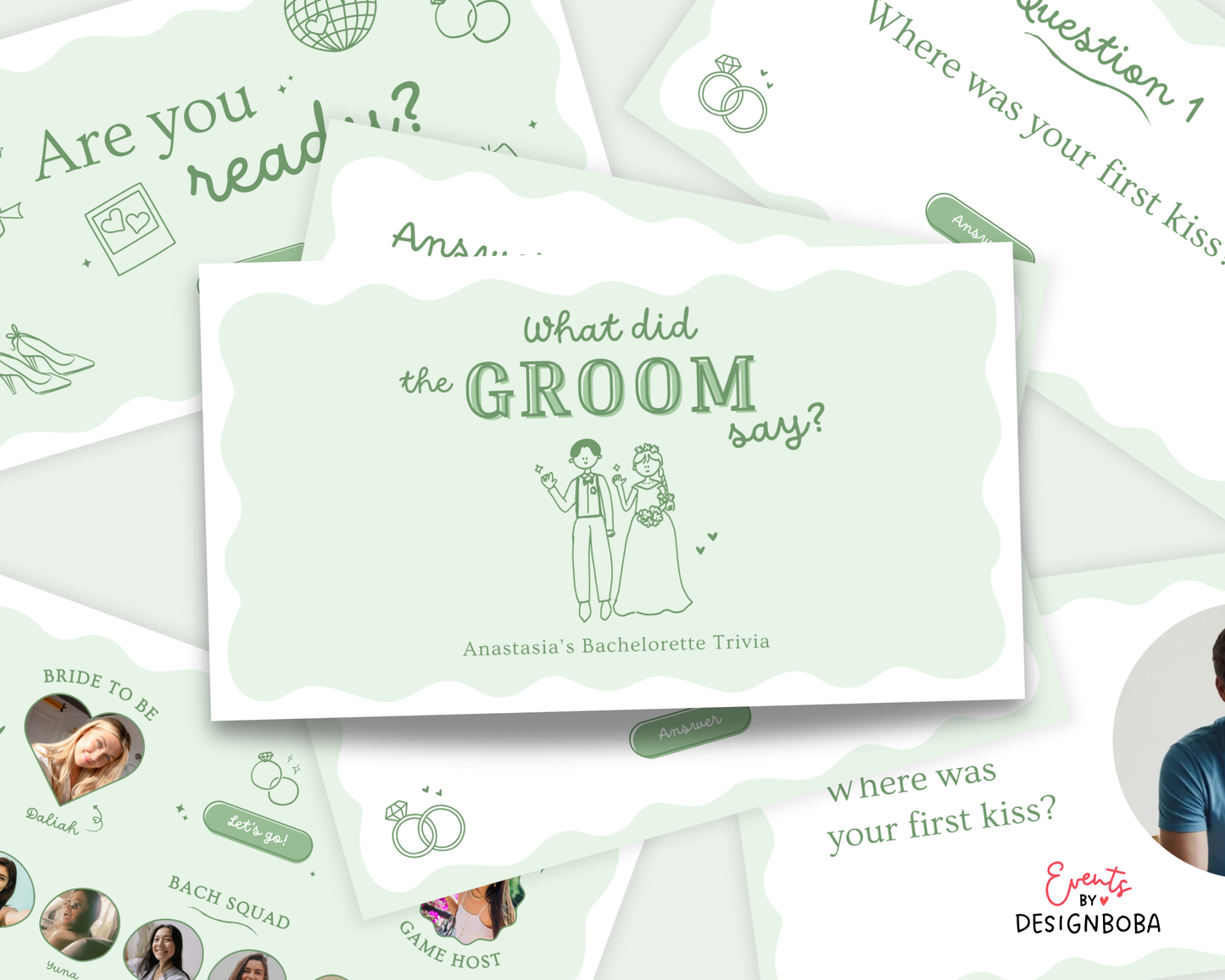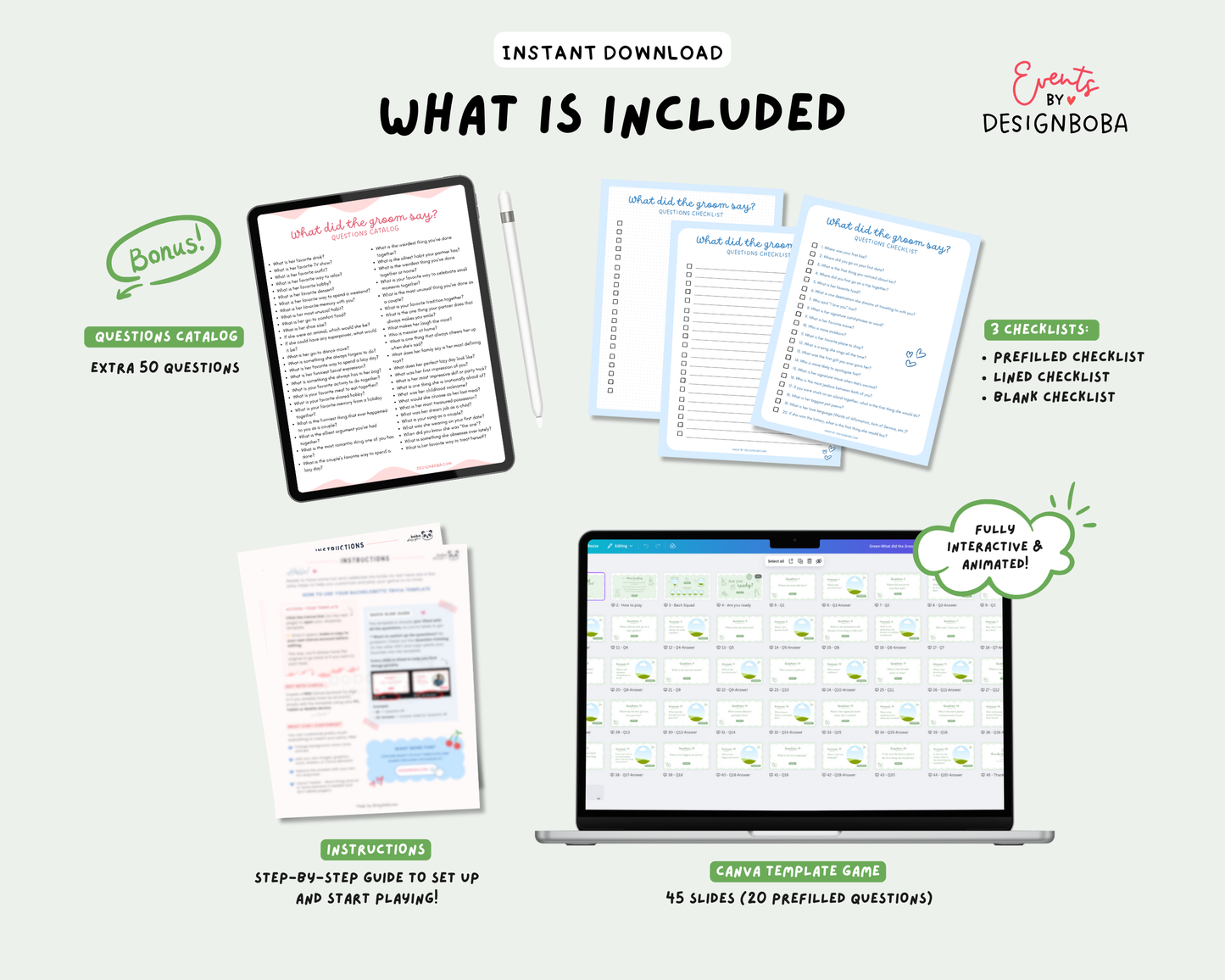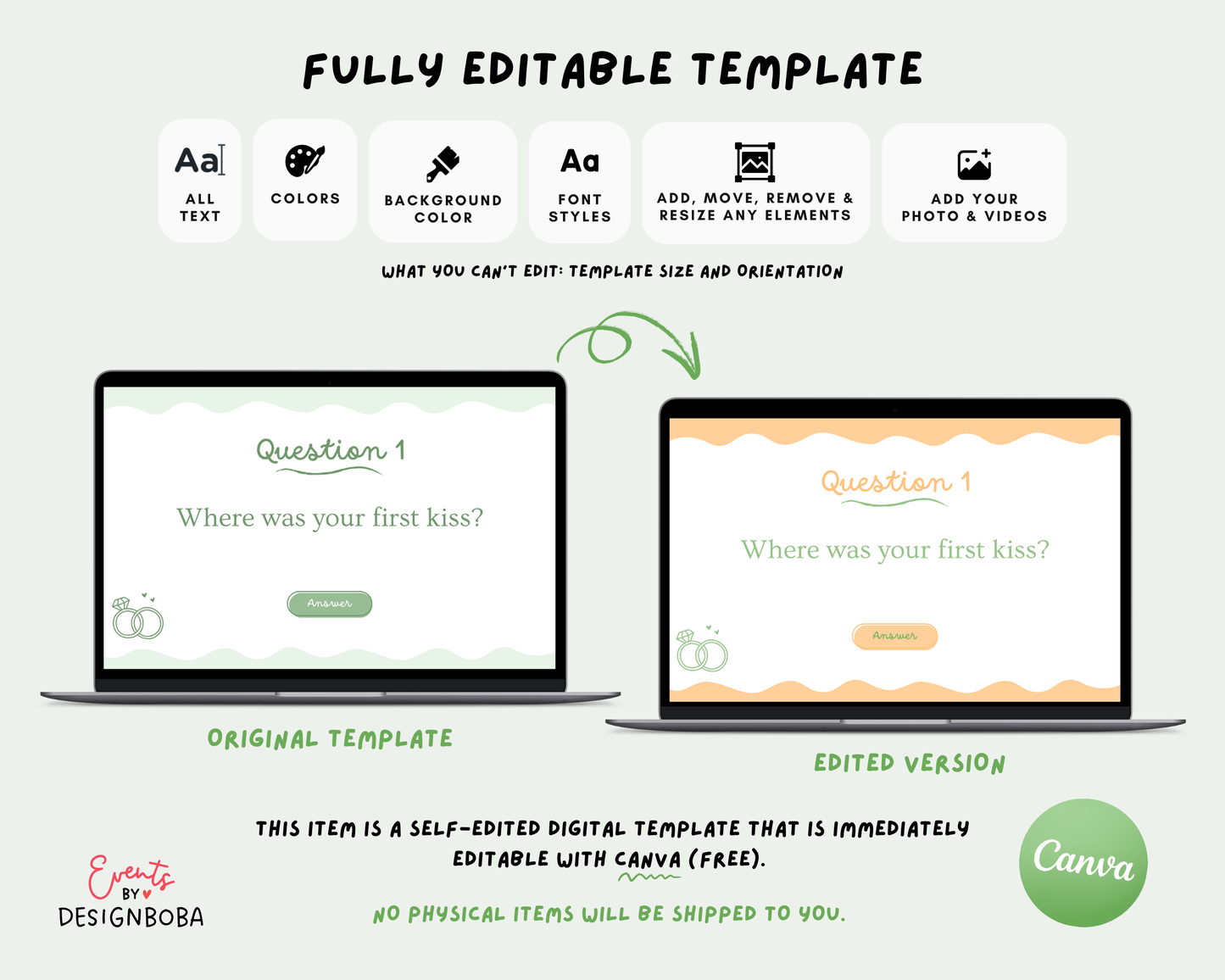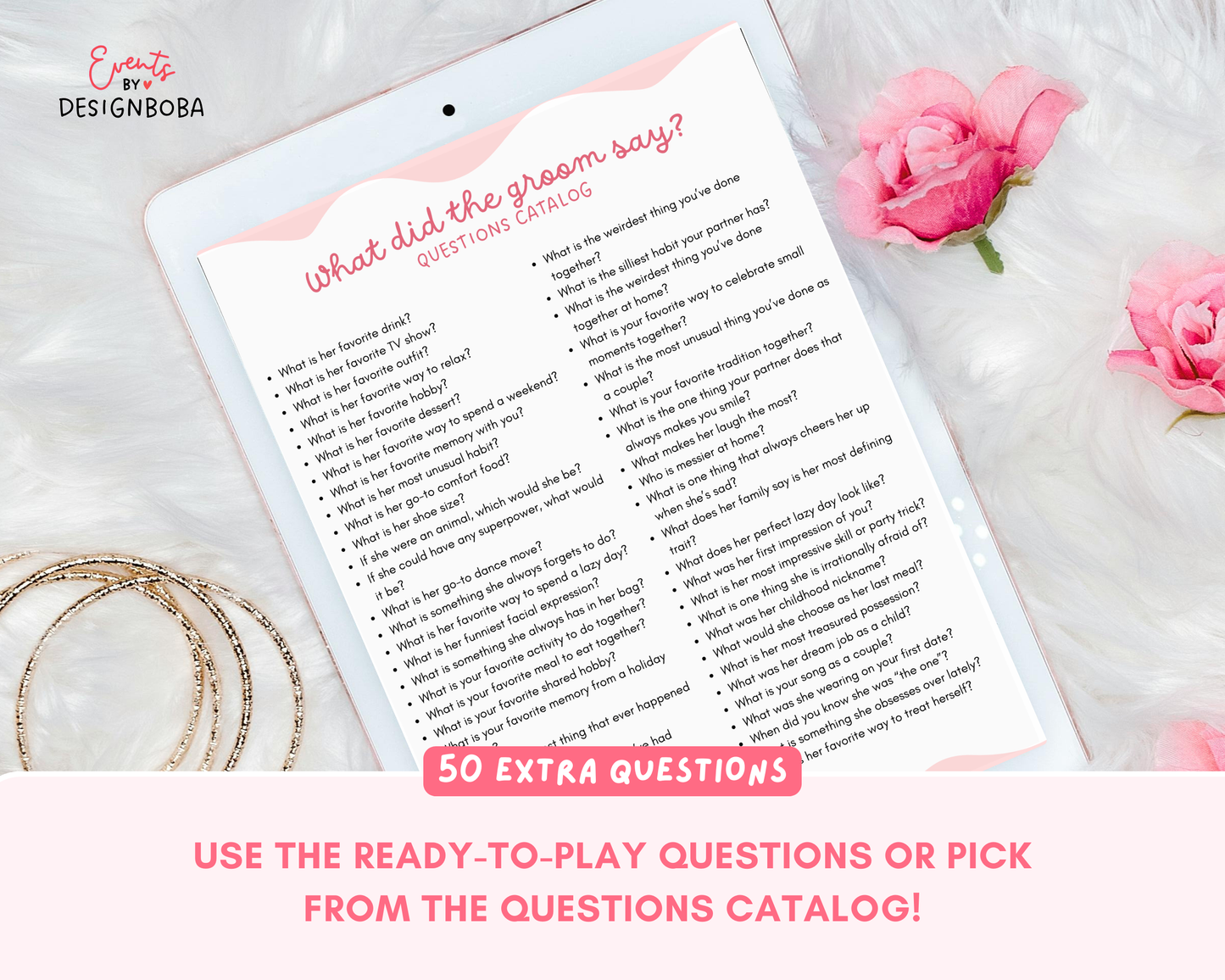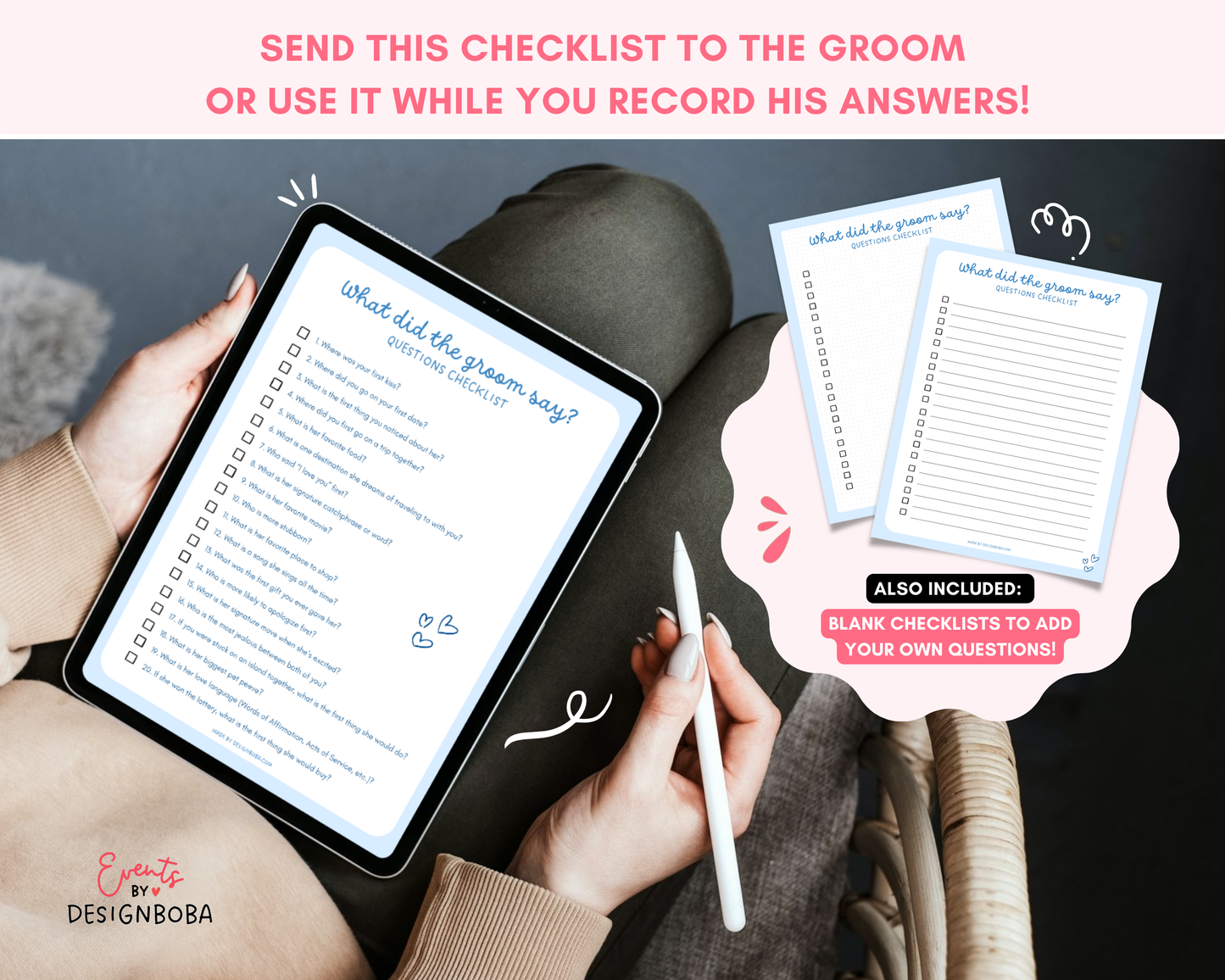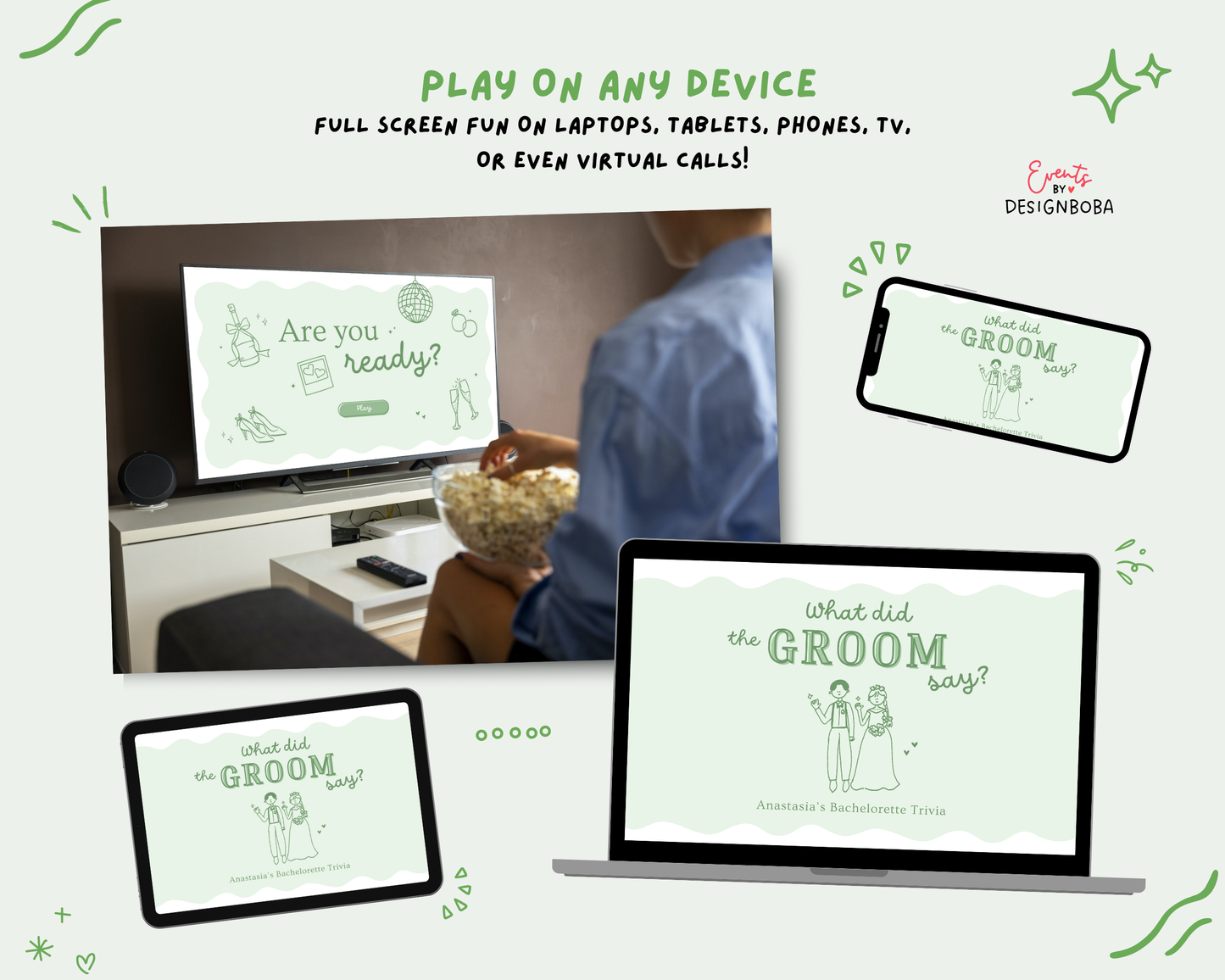Green What Did the Groom Say – Bachelorette Game (Editable Canva Template)
Green What Did the Groom Say – Bachelorette Game (Editable Canva Template)
Couldn't load pickup availability
⚠️ Please note that this is a digital download printable. No physical items will be shipped to you. This game is a CANVA template – super easy to edit, even if you’re new!
No account? No worries! You can create a free Canva account in minutes. Best edited on a computer or tablet for the smoothest experience.
Bring some fun and laughter to your bachelorette party with this Green-themed What Did the Groom Say? game. The bride guesses the groom’s answers to 20 prefilled questions. If she’s right, everyone drinks. If she’s wrong, she drinks. Either way, it’s guaranteed laughs and memories with your bach crew.
This version comes in a pastel Green design, fully editable in Canva, and easy to customize.
Perfect for bridal showers, bach weekends, or any party where you want to celebrate the bride-to-be in style.
Simply open in Canva, customize, and start playing right away!
✨ WHAT'S INCLUDED:
• Editable Canva Template – no design skills needed
• 20 ready-made questions (or swap with your own)
• 3 Checklists: prefilled, lined blank, and blank
• BONUS: Question Catalog with 50 extra questions to choose from
• Interactive buttons and built-in animations for smooth navigation
• Step-by-step instruction PDF for quick setup
• Works on laptop, tablet, phone, or even your TV
✨ HOW TO DOWNLOAD AND PLAY:
1. Download the Template: After your purchase, click the Canva link to open the editable template in Canva.
2. Edit the Questions and Answers: Drag the groom's answer videos into the correct slides for the 20 prefilled questions. You can also swap in extra questions from the included question catalog.
3. Play with your bach crew: Go to Download > PDF to save it and play offline.
• On Zoom or Teams: Click “Share Screen”, select your Canva presentation, and share it with your group.
• Multiple Devices: Play on laptops, tablets, phones, or even your TV with full-screen mode.
4. Enjoy Full-Screen Fun:
Click the “Present” button in Canva for a seamless, full-screen experience on any device.
5. Easy Interactive Play:
Each question is linked to its answer, with easy navigation back to the board.
How It Works
How It Works
This is a digital download. No physical product will be shipped.
✔ Instant Access: Get it now and start the fun right away.
✔ Unlimited Downloads: Print anytime, as many times as you need.
✔ Print Anywhere: At home or with a print shop. Whatever works best for you!
✔ Exclusively Designed by DesignBoba: Unique creations you won’t find anywhere else.
How to Download
How to Download
After your purchase, click the “Access Downloads” button on the order page to get your files.
You’ll also receive an email with the same link, and you can always find your downloads anytime under “Access My Downloads” on my website.
Super easy! 😊
Conditions of use
Conditions of use
For PERSONAL use only. You may not use these files for commercial use; they may not be resold, shared, copied, redistributed, recreated or reproduced for any purpose without expressed permission from the artist.
Have Questions? 😊
Have Questions? 😊
Feel free to message me at infodesignboba@gmail.com or use the chat button. I’m happy to help and appreciate your feedback!
Share